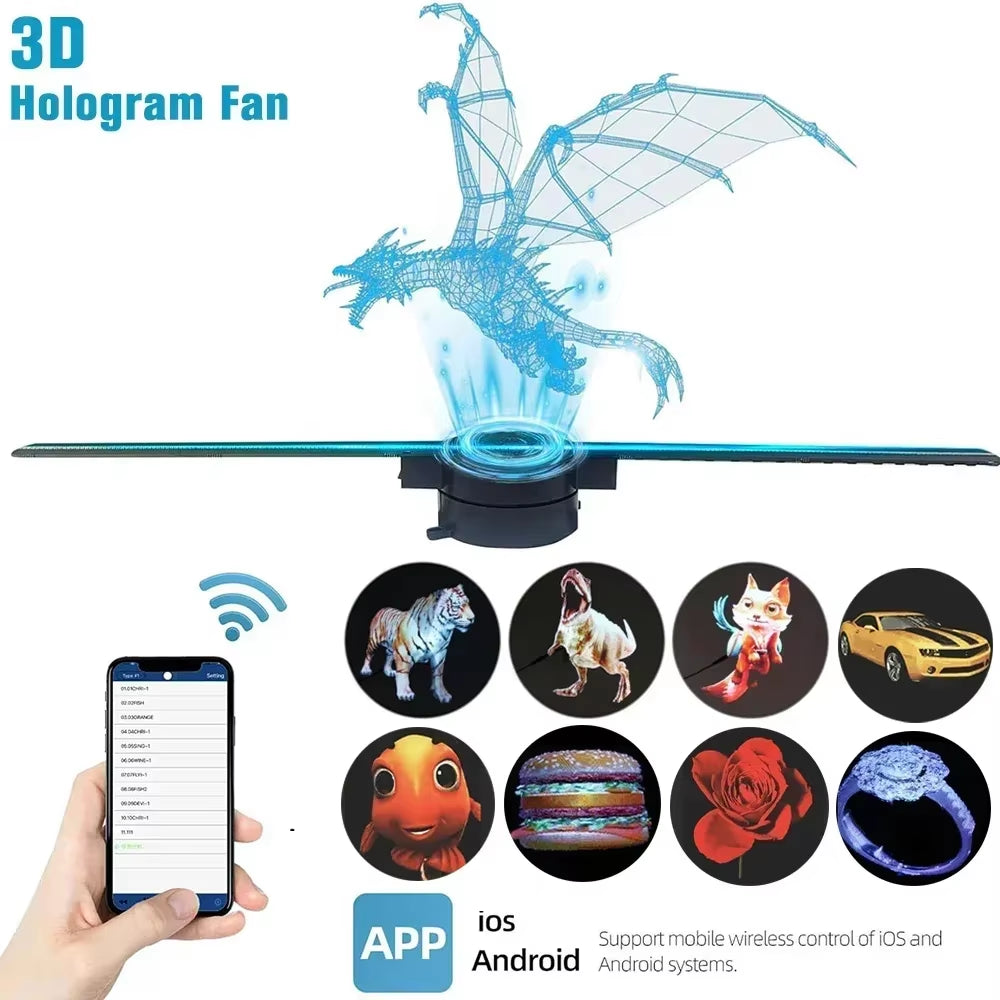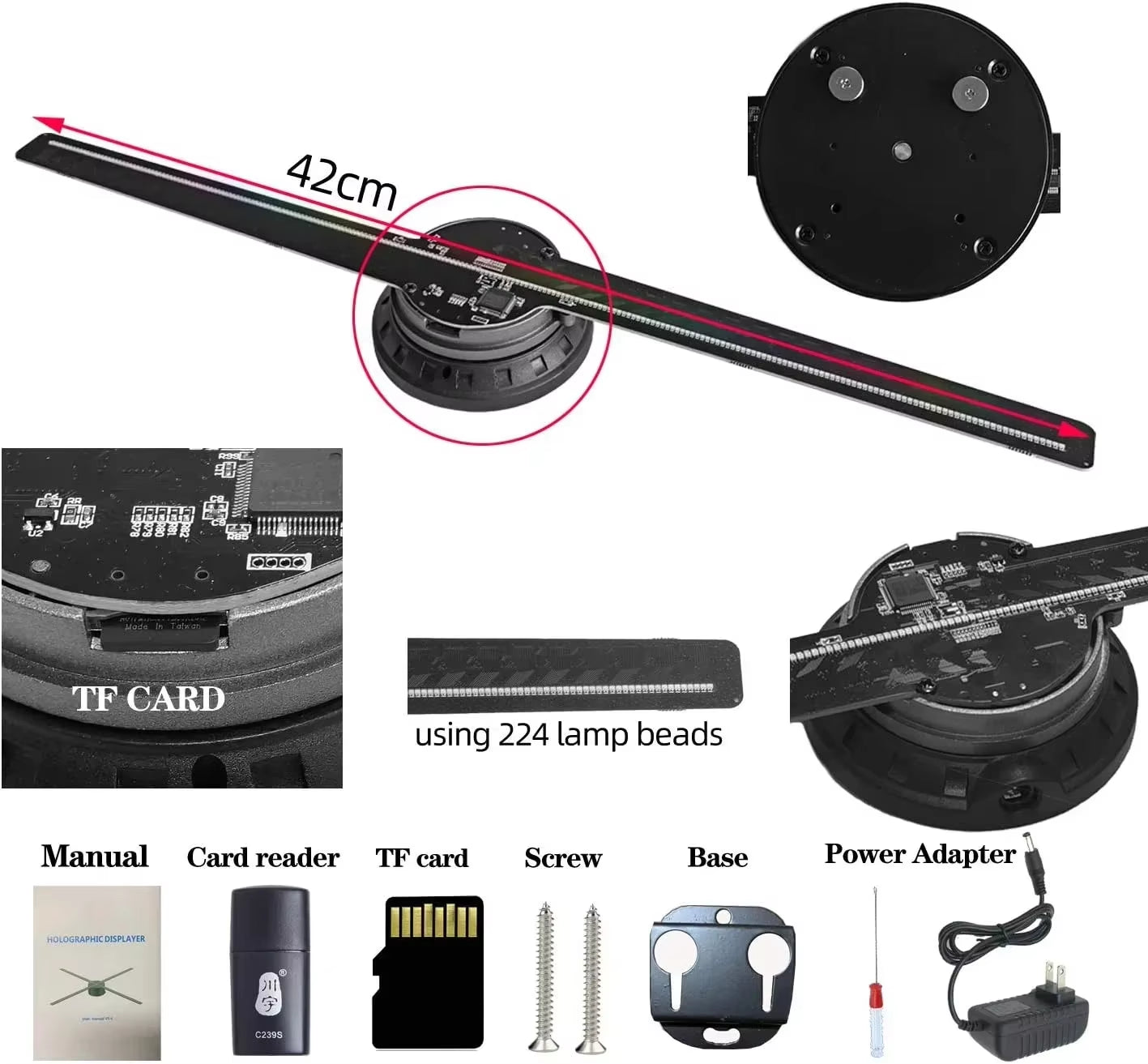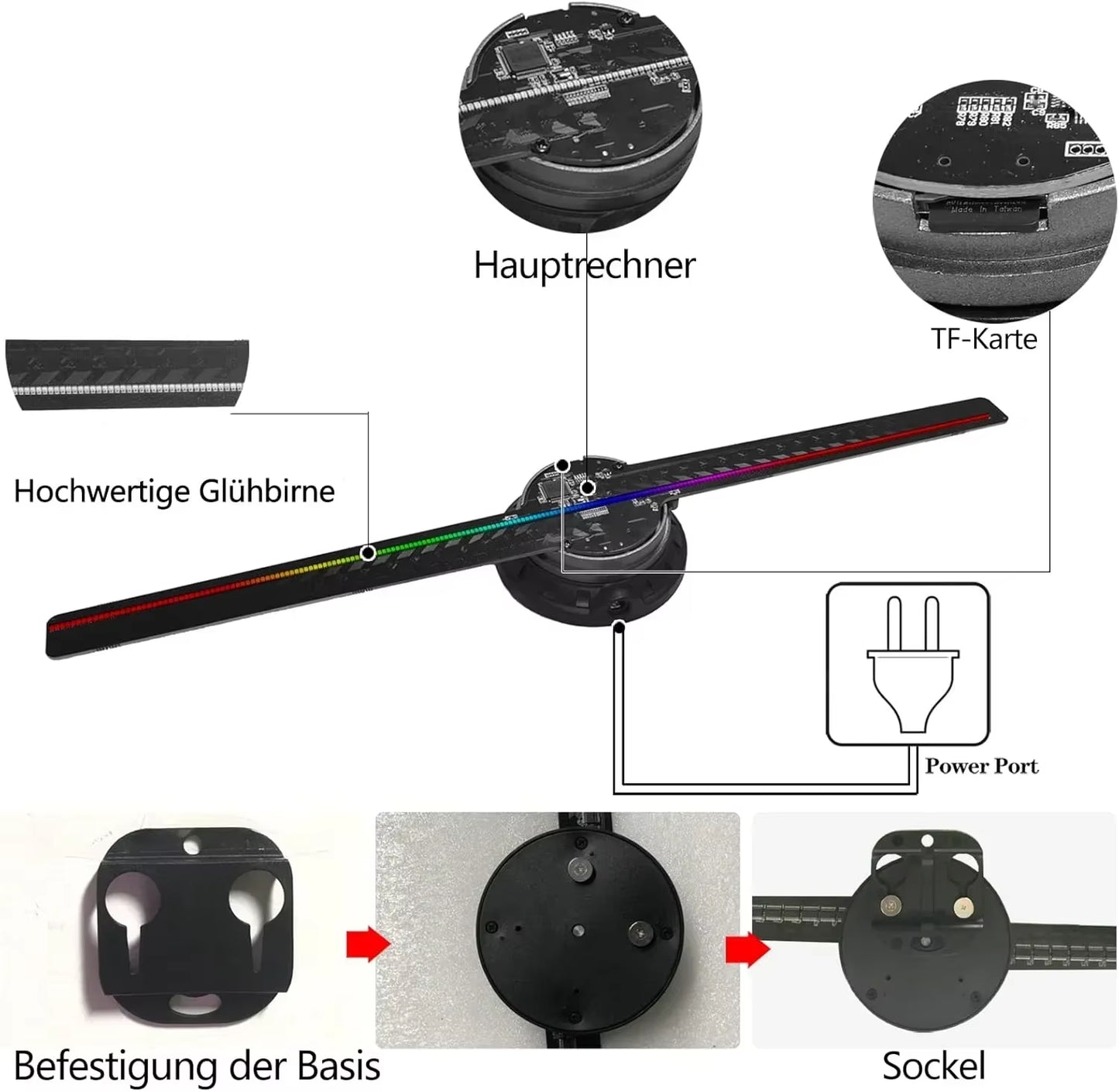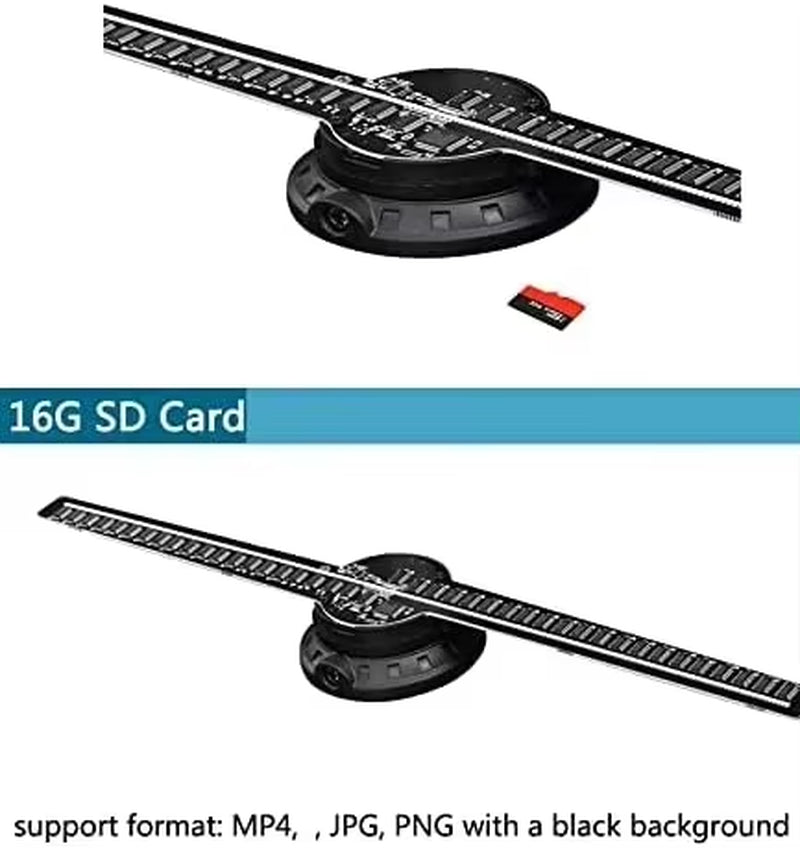Versatile Hope
Versatile HoloWave Pro — 42 cm 3D Holographic Fan Display (HD) for Retail, Events & Seasonal Installations
Versatile HoloWave Pro — 42 cm 3D Holographic Fan Display (HD) for Retail, Events & Seasonal Installations
Couldn't load pickup availability
Make any space memorable. HoloWave Pro projects crisp, floating 3D visuals from a compact 42 cm fan unit — engineered for eye-catching retail displays, bar activations, parties, and holiday installations.
Seamless Content Management with WiFi and App
Managing And Updating Content On The Versatile HoloWave Pro Fan Has Never Been Easier. With Built-In Wifi Connectivity And A User-Friendly App, You Can Effortlessly Upload And Change The Content Displayed On The Fan Using Your Computer Or Smartphone. Compatible With Both Android And Ios Devices, Very easy to change video,Multiple video loop playback
Package List
Package List:
1 × HoloWave Pro 42 cm holographic fan unit
1 × mounting bracket and screw kit (ceiling/wall)
1 × power adapter and cable
1 * Memory Card
1 * Card Reader
1 * remote Control
Rated power: 15W~20W Input voltage: AC 100V~240V, 50/60HZ Lamp service life: 20,000 hours Supported formats: for MP4/AVI/RMVB/MKV/GIF/JPG/PNG Shell material: ABS+PC+ metal Play format: bin special format Viewing angle: 150° Size: Approx. 43.5*13*11cm/17.13*5.12*4.33in
Easy Installation and Maintenance
Enhanced Engagement with Bluetooth Audio
Compatibility & notes
• Best results with high-contrast, high-resolution video content — optimize content for the unit’s spin and LED layout.
• Designed to be used indoors in commercial or event environments; avoid outdoor use unless the unit is installed in a weatherproof enclosure.
• The unit requires a stable mounting surface and access to power. For suspended installations above customer head-height, follow local building and electrical guidelines.
Care & handling / safety
• Always disconnect power before mounting, servicing, or transporting the unit.
• Do not touch the rotor while the device is powered or spinning — use the protective guard for transport and storage.
• Wipe the housing and LED surfaces with a dry, soft cloth; do not use solvents or abrasive cleaners.
• Store in its protective sleeve when not in use to protect the rotor and LEDs.
Quick usage tips
• For retail windows and bars, position the unit so visuals are visible from the most common approach lines to the display.
• Use short, looping animations or bold typography for messages that need to be readable at a glance.
• Pair holographic visuals with subtle ambient audio or lighting to increase dwell time and shareability.
• Test content on-site during non-peak hours to dial brightness and alignment before live use.




Share